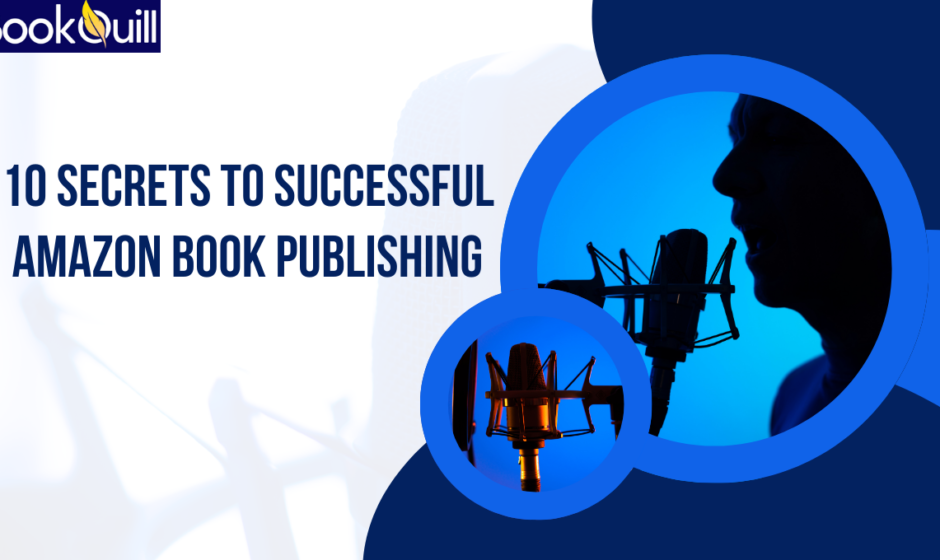No upfront printing costs, access to millions of readers worldwide, 70% royalties on eBook sales with no headache of managing inventory. Amazon has it all.
There is no reason for any aspiring or established author to skip this top book publishing platform.
However, we understand that many authors avoid Amazon book publishing as the process seems difficult, and they don’t know if it will be successful or not.
To your rescue, we have composed a step-by-step guide on how to publish on Amazon. Each step has some exclusive tricks, strategies, and expertise to make your book reach a global audience.
10 Tips to Succeed in Amazon Book Publishing
1. Choose a Marketable Niche
“But all I want to do is write about what I love,”
Of course you should! But if you want to succeed on Amazon, you’ll have to understand the Amazon book publishing process and combine your interest with a profitable niche. Proficient writers know their readership and select genres or subjects that are in demand.
Consider the following key points.
· Which category do they belong to?
· Are those niche or crowded categories?
· What do the best-selling novels accomplish well?
You have a better chance of standing out when you identify a niche with less competition and greater demand.
2. Make Your Manuscript Shine, Like Really Shine
“I’ve gone over my manuscript ten times!”
Yes, and you will require ten more readings! The truth is, even if your story is engaging, readers will quickly become disinterested if they are forced to read through errors in grammar, typos, and poor wording. Get a professional editor to review your manuscript before you press “publish.”
Believe me, when your work receives excellent reviews for its quality, the expense of editing will be justified.
3. Formatting and Layout
Did you know? Amazon offers free tools like Kindle Create for eBooks and KDP Print Templates for paperbacks. With Kindle Create, you can add interactive features like a clickable table of contents, while KDP’s templates ensure your print book has the correct margins, page size, and layout.
But remember, the readability factor is serious in Amazon book publishing. So. stick to commonly used fonts like Times New Roman or Arial for body text. Avoid fancy fonts that may not render properly on all devices. Use styles (such as Heading 1 and Heading 2) in Word or Google Docs to structure chapters and sections uniformly.
4. Create an Eye-Catching Cover
In digital bookstores, a book is judged by its cover. Well, the first thing readers will notice about your book is its cover. A well-designed and visually appealing book cover can make the difference between someone clicking on it and them scrolling right by.
It is better to seek assistance from a professional book writing service and contact a qualified designer who is aware of the particular cover specifications set by Amazon. Your book’s cover should appeal to your target readership and properly convey the genre of the work.
5. Write a Catchy Book Description
“How important is a description?”
A lot! Your sales pitch and your book description are quite similar. This is your opportunity to draw the reader in, attract their interest, and persuade them to click the “Buy Now” button. A skillfully written explanation should include.
· Draws attention to the book’s main conflict or message.
· Teaser or cliffhanger at the end.
· Straightforward and understandable language.
· Avoid spoilers!
6. Obtain Reviews, Don’t Beg for Them!
On Amazon, reviews are like gold! They increase the visibility and trustworthiness of your work and inspire readers to make a purchase. Here’s the thing, though: never feel pressured or like you’re spamming readers when you ask for feedback. Rather:
· Finish your book with a kind, sincere request for a review.
· Request frank evaluations from book bloggers or influencers.
· By interacting with your readers on social media, you can develop a relationship with them that will induce them to leave reviews.
You will always benefit more from genuine reviews than from attempts to manipulate the system.
7. Strategic Pricing
It’s always best to lower your book’s price when you first start, especially if you’re an unknown author. For many categories on Amazon, pricing your eBook between $2.99 and $4.99 is a sweet spot that lets you benefit from Amazon’s 70% royalty rate.
Promotions can also get new readers! You can gain publicity by offering your book for free for a short period or by running temporary discounts.
8. Making the Most Out of Marketing
Amazon’s marketing resources are key for authors to spotlight their books. KDP Select offers two powerful promotional tools: Kindle Countdown Deals and Free Book Promotions. With Countdown Deals, you can offer your book at a discounted price for a limited time while still earning royalties. Free Promotions allow you to make your book free for up to 5 days, which can boost your rankings and reviews.
Moreover, Amazon allows you to list your book in up to two main categories. But here’s the secret: you can request Amazon to add your book to up to 10 categories. This can significantly improve your book’s visibility. Contact KDP Support with your ASIN (book’s ID) and the additional categories you want.
9. Optimizing Your Book’s Metadata
So, what’s “Metadata?” This feature makes it simple for readers to find your book, that’s for sure. This feature focuses on your work’s keywords, categories, book description, subtitle, and title. For best results, authors should always concentrate on improving their metadata.
The book description on Amazon is what the reader sees when he searches for a book. So, it should be interesting, brief, and have appropriate keywords. How are keywords chosen? You can choose the appropriate keywords and categories for your book based on two factors. The genre and the general storyline of the work. The visibility of your books rises when you choose the right keywords and categories.
Pro tip: Include both broad and niche keywords to target different types of searches.
10. Improve the “Look Inside” Feature
Amazon lets potential readers see a preview of your book through the Look Inside feature. Ensure your introduction, first chapter, or prologue is polished and captivating. The first few pages should be engaging and hook the reader immediately to keep them wanting more. This feature often determines whether a reader will buy your book or not.
Conclusion
Although Amazon Book Publishing can seem challenging, you can increase your chances of success by paying attention to these ten secrets. Remember, publishing on this top and massive platform is a journey, and taking the right step will get you closer to a great book release to the public. You will surely have a successful book publication if you choose the right niche, refine your manuscript and format, and market it according to Amazon’s standards.