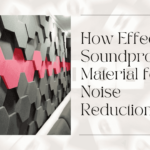In today’s fast-paced work environment, an effective project management dashboard is crucial for keeping projects on track. This powerful tool provides a visual overview of project status, enhances communication, fosters collaboration, and supports decision-making among team members. Whether you’re managing a small team or overseeing large-scale projects, understanding which features to prioritize can significantly impact your project’s success. Let’s dive into the top features that can help you select the right dashboard for your needs.
Real-Time Data Visualization
Real-time data is at the core of any effective project management dashboard.
- Immediate Insights: Having access to up-to-the-minute data enables you to view the current status of your projects, including task completion rates, budget usage, and overall team performance. This visibility empowers you to make informed decisions quickly, which is essential in a dynamic work environment.
- Proactive Issue Resolution: With real-time updates, potential bottlenecks or delays can be identified before they escalate. This allows you to address issues proactively, ensuring your projects stay on schedule.
- Visual Representation: A dashboard that presents data visually—through graphs, charts, and color-coded indicators—makes it easier to grasp complex information quickly. This not only aids understanding but also helps in communicating key insights effectively with your team.
Customizable Views
Customization is essential for tailoring the dashboard to meet your team’s specific needs.
- Tailored Layouts: Each team member may have different priorities, so a dashboard that allows for customizable views ensures everyone sees the information that matters most to them. This could include task lists, timelines, or resource allocations, tailored to individual roles.
- Flexible Formats: A robust dashboard should support various display formats, such as Kanban boards for agile methodologies or Gantt charts for timeline tracking. This flexibility allows your team to choose the view that works best for their workflow and project type.
- User-Defined Metrics: Empower users to define their key performance indicators (KPIs). This feature allows team members to focus on metrics that are most relevant to their roles, enhancing accountability and ownership over their work.
Integration Capabilities
Integrating your dashboard with other tools can streamline workflows and enhance productivity.
- Seamless Connections: Look for a project management dashboard that easily integrates with existing tools such as communication platforms (like Slack or Microsoft Teams), file storage solutions (like Google Drive or Dropbox), and time-tracking applications. This integration can significantly enhance collaboration and efficiency.
- Automated Data Syncing: Integration capabilities help keep all tools in sync, reducing the need for manual data entry and ensuring consistency across platforms. This is vital for maintaining accurate project records and reducing errors.
- Enhanced Collaboration: By integrating with communication tools, team members can collaborate effectively without leaving the dashboard. This leads to improved teamwork, faster decision-making, and a more cohesive project environment.
User-Friendly Interface
A dashboard’s usability can significantly impact its adoption and overall effectiveness.
- Intuitive Design: A clean, intuitive interface makes it easier for team members to navigate the dashboard. Features such as drag-and-drop functionality and clearly labeled menus enhance user experience and efficiency.
- Accessibility Across Devices: Ensure that the dashboard is accessible on various devices, including desktops, tablets, and smartphones. This flexibility allows team members to stay updated and engaged, even when they are on the go.
- Quick Onboarding: A user-friendly design can significantly reduce the learning curve for new team members, enabling them to contribute effectively and confidently in a shorter timeframe.
Robust Reporting and Analytics
Effective reporting features are essential for tracking progress and identifying areas for improvement.
- Customizable Reports: Look for dashboards that allow you to create tailored reports based on specific metrics, timelines, or project phases. This customization helps you analyze performance more effectively and make data-driven decisions.
- Historical Data Tracking: A good dashboard should not only provide real-time insights but also enable tracking of historical data. This feature is crucial for understanding trends over time, which can inform future project planning and strategy.
- Actionable Insights: Robust analytics capabilities highlight key areas for improvement. By providing insights based on historical data, these features help your team learn from past experiences and optimize future projects.
Task and Resource Management
Effective management of tasks and resources is critical for project success.
- Centralized Task Tracking: Your dashboard should offer a centralized location for assigning tasks, setting deadlines, and monitoring progress. This ensures everyone is aligned regarding responsibilities and project timelines.
- Resource Allocation Tools: Features that allow you to track resource availability and allocation help optimize your team’s workload and prevent burnout. Efficient resource management is essential for maintaining productivity and morale.
- Notifications and Reminders: Implementing automatic notifications and reminders can help team members stay accountable and ensure deadlines are met. This feature can reduce the likelihood of overlooked tasks and enhance overall project management.
Collaboration Tools
Collaboration is key in any project management setting, especially for remote teams.
- Real-Time Collaboration: Look for features that enable team members to collaborate in real time, such as shared documents, chat functionalities, and comment sections on tasks. This ensures everyone can contribute and stay informed, regardless of their location.
- Document Sharing Capabilities: A project management dashboard should facilitate easy document sharing, ensuring everyone has access to necessary files and resources. This eliminates the need for back-and-forth emails and improves efficiency.
- Feedback Mechanisms: Incorporating tools that allow for easy feedback and suggestions fosters an open communication flow. This encourages collaboration and helps maintain a positive team culture.
Conclusion
Choosing the right project management dashboard can greatly enhance your team’s productivity and overall project success. By prioritizing features such as real-time data visualization, customizable views, integration capabilities, user-friendly interfaces, robust reporting, task and resource management, and collaboration tools, you can create an environment where your team can thrive.