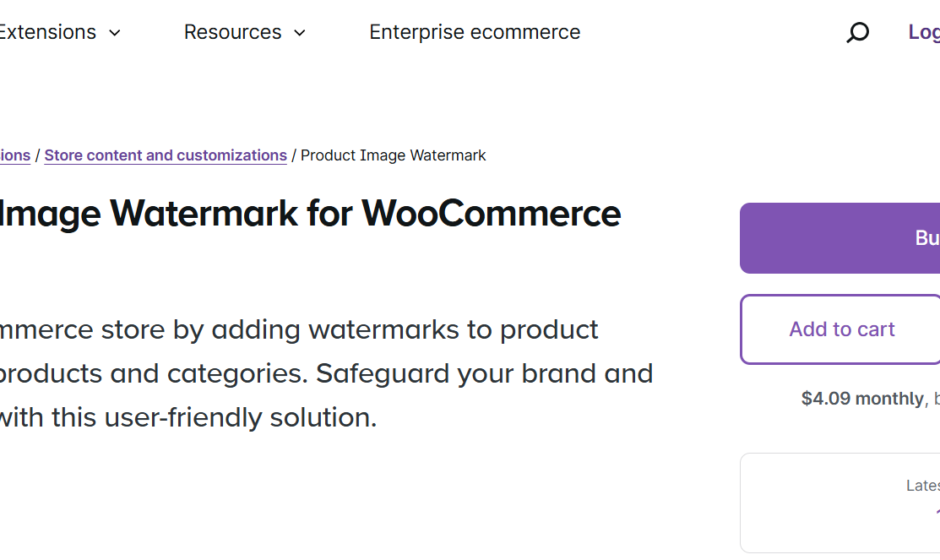Ever wondered how to protect your stunning product images from being misused by competitors or stolen by online thieves? In today’s competitive e-commerce landscape, safeguarding your visual assets is as crucial as protecting the products themselves. That’s where WooCommerce Watermark plugins step in, offering a powerful yet user-friendly solution to keep your brand’s identity intact.
Let’s dive into the details of how watermarking can enhance your store’s security and professionalism while preventing image theft.
Why Your WooCommerce Store Needs a Watermark Solution in 2025
The Rising Threat of Image Theft
As the e-commerce market expands, product images become a key selling point. Unfortunately, this also makes them an easy target for unauthorized use. Competitors, counterfeiters, or even random individuals might use your images, potentially harming your brand reputation and revenue.
Building Brand Identity
Adding watermarks not only protects your images but also reinforces your brand. A logo or unique watermark acts as a constant reminder of your store’s identity, even when images are shared or viewed outside your website.
Introducing the WooCommerce Product Image Watermark Plugin
The WooCommerce Image Watermark plugin, developed by Extendons, is the ultimate tool to shield your product images in 2025. This feature-rich plugin ensures your images are secure while maintaining a polished, professional look. Here’s what makes it a must-have for any WooCommerce store owner:
Key Features at a Glance
- Customizable Text and Image Watermarks: Add your brand’s logo, a unique design, or even text-based watermarks to showcase ownership.
- Rule-Based Automation: Set up rules to apply watermarks to specific products, categories, or even thumbnails automatically.
- Flexibility in Placement: Choose from 10 placement options to ensure your watermark aligns perfectly with your images.
- Multilingual Compatibility: With WPML support, you can use this plugin seamlessly in multilingual stores.
How the WooCommerce Image Watermark Works
Step 1: Adding Your Watermark
The plugin allows you to upload a custom watermark image or design a text watermark with options to customize font, size, color, opacity, and alignment. Whether you prefer a bold watermark or a subtle overlay, the choices are endless.
Step 2: Applying to Products and Categories
Thanks to its rule-based approach, you can decide where and how the watermark is applied:
- Target specific products or categories.
- Apply watermarks to pop-ups, thumbnails, or full-size images.
Step 3: Enhancing Image Protection
You can take watermarking to the next level by:
- Repeating watermarks across the entire image.
- Rotating or tilting watermarks for added uniqueness.
- Adjusting margins to prevent cropping issues.
Step 4: Saving Time with Automation
Instead of manually watermarking images, this plugin lets you automate the process. Simply set up your watermarking preferences, and the plugin does the rest.
Benefits of Using WooCommerce Product Image Watermark Plugin
1. Protect Your Intellectual Property
Your product images are your intellectual property. A watermark makes it clear that these visuals are exclusive to your store, discouraging unauthorized use.
2. Enhance Professionalism
Watermarked images exude professionalism. They not only protect your assets but also communicate your brand’s authority and trustworthiness to customers.
3. Save Time and Effort
The plugin’s automated features save you from the tedious task of individually watermarking each image. This is especially beneficial for stores with extensive product catalogs.
4. Boost Brand Awareness
Every time a watermarked image is shared, your brand gets additional exposure. It’s like free advertising, but better protected.
Features in Detail
Text Watermarks
- Customization Options: Choose your preferred font, size, color, and opacity. Add a background if needed.
- Rotation and Margins: Tilt the text watermark for a creative touch or add margins to ensure proper placement.
Image Watermarks
- Upload Custom Images: Use your logo or any design as a watermark.
- Transparency and Rotation: Control opacity for a subtle or prominent look and rotate as needed.
Advanced Placement
- 10 Positions: From top-left to center-right, pick the perfect spot for your watermark.
- Rule-Based Flexibility: Apply different placement rules for various products and categories.
Multi-Image Compatibility
Whether it’s a thumbnail, pop-up, or full-size image, this plugin handles watermarking seamlessly across all dimensions.
How to Set Up WooCommerce Watermark Plugin
- Install and Activate the Plugin: Download the plugin from the WooCommerce marketplace and activate it in your store.
- Customize Your Watermark: Design your watermark using the customization options.
- Define Rules: Decide which products, categories, or image types need watermarking.
- Preview and Apply: Check the preview to ensure your watermark looks perfect before applying it store-wide.
FAQs About WooCommerce Watermark Plugin
1. Can I remove watermarks from specific images?
Yes, the plugin allows you to exclude certain products or categories from watermarking.
2. Will watermarking affect image quality?
No, the plugin is designed to maintain the original image quality while adding watermarks.
3. Is this plugin compatible with all WooCommerce themes?
Yes, the WooCommerce Product Image Watermark plugin works seamlessly with most themes.
4. Can I use text and image watermarks together?
Absolutely! You can layer both types of watermarks for maximum protection.
5. Is it beginner-friendly?
Yes, the plugin’s intuitive interface ensures that even non-technical users can set up watermarks easily.
Why Choose Extendons’ WooCommerce Product Image Watermark Plugin?
Extendons is a trusted name in the WooCommerce ecosystem, known for creating reliable and user-friendly plugins. With their watermark plugin, you not only secure your images but also enhance your brand’s presence. The plugin’s robust features, ease of use, and compatibility make it an excellent investment for any e-commerce store.
Final Thoughts
Protecting your product images is no longer optional—it’s a necessity. The WooCommerce Watermark plugin by Extendons empowers you to secure your visuals while reinforcing your brand’s identity. Whether you run a small boutique or a large online store, this plugin ensures peace of mind and a professional edge in the competitive world of e-commerce.
Read More
Simplify Products with Swatches & Custom Product Boxes WooCommerce