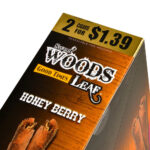In the digital age, securely storing your essential documents is more convenient than ever before with services like DigiLocker. This government initiative provides a secure, cloud-based platform where individuals can store their official documents and certificates. However, there might be circumstances where you may wish to delete your DigiLocker account.
Whether it’s due to privacy concerns, redundancy, or any other reason, understanding how to delete a DigiLocker account and the implications of removing documents is crucial.
Understanding DigiLocker and Its Benefits
Before diving into the process of deleting your DigiLocker account, it’s important to understand why this service is widely used. DigiLocker offers numerous benefits:
– Paperless Convenience: It eliminates the need for physical documents, making it easier to manage documents such as your driver’s license, Aadhaar card, educational certificates, and more.
– Secure Storage: Utilizing state-of-the-art security measures, DigiLocker ensures that your documents are safe from unauthorized access.
– KYC Facilitation: DigiLocker helps streamline the KYC process, providing verified documents quickly and reducing the time needed to verify identity manually.
– Ease of Access: It allows users to access their documents anytime, anywhere using the DigiLocker app or website.
How to Delete Your DigiLocker Account
Deleting DigiLocker account is a straightforward process, but it’s important to follow the steps correctly to ensure that all your data is removed.
Step-by-Step Guide to Delete Your DigiLocker Account:
- Log In to DigiLocker: Visit the DigiLocker website or open the app. Enter your credentials to log in to your account.
- Navigate to the Account Settings: Once logged in, locate the account settings. This is usually found in the top menu or under your profile icon.
- Request Account Deletion: Look for an option that allows you to delete your account. This might be labeled as ‘Delete Account’ or ‘Close Account’.
- Verify Your Identity: For security reasons, you may be required to verify your identity. This could involve entering a password, OTP, or responding to security questions.
- Confirm Deletion: After successful verification, you will be prompted to confirm that you want to delete your account. Carefully read any terms or warnings and then proceed to confirm the deletion.
- Receive Confirmation: You will receive a confirmation via email or SMS once your account has been successfully deleted.
What Happens When You Delete Your DigiLocker Account?
Deleting your DigiLocker account has several implications, especially concerning your stored documents and linked services. Here’s what you need to consider:
Permanent Removal of Documents
Once your account is deleted, all documents stored within it will be permanently removed. This means they cannot be recovered, so it’s crucial to back up any important documents before proceeding with account deletion.
Impact on DigiLocker KYC
Deleting your account will disrupt any processes that rely on DigiLocker-based verification, such as DigiLocker KYC (Know Your Customer). Without access to instant document retrieval, you may face delays in completing KYC processes for services like banking, insurance, and telecommunications.
Potential Loss of Linked Services
If your DigiLocker account is linked to other services (like government portals or educational institutions), you may need to manually update those services with alternative document verification methods after account deletion.
Revocation of Access
Deleting your account also means losing access to any third-party apps or services that require DigiLocker authentication. Make sure to resolve any such dependencies beforehand.
Alternatives to Deleting Your DigiLocker Account
Consider alternatives to account deletion, which might address your concerns more effectively:
– Deactivate Notifications: If you’re receiving unwanted notifications, adjusting your settings rather than deleting the account might be a better solution.
– Remove Specific Documents: Instead of deleting the entire account, consider removing specific documents or unlinking particular services.
– Enhance Security Settings: If privacy is a concern, enhancing your account’s security settings, such as two-factor authentication, might mitigate your worries.
Reconsideration: Is Deleting Necessary?
Assess whether deleting your DigiLocker account is necessary or if modifying your usage patterns could solve your issues. The service is designed to offer long-term convenience and security, but your personal circumstances and privacy concerns should guide your decision.
Conclusion
In conclusion, while DigiLocker provides a convenient and secure way to store and access important documents, deleting your DigiLocker account is a significant step that can have lasting implications. It’s vital to carefully consider why you want to delete your account and explore possible alternatives that might address your concerns.
If you do decide to proceed, ensuring you have adequate backups and have resolved any dependencies will help mitigate the impact. Ultimately, the decision to delete should align with your privacy expectations, usage needs, and personal preferences. By staying informed of the processes and implications, you can make the best choice for managing your digital documents.
Read More: Steps to Open and Access E-Aadhaar PDF File with Default Password