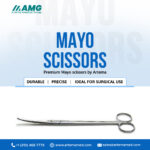UI and UX are two of the most important parts of designing a digital product. UI stands for User Interface, and UX stands for User Experience. Even though they are often used together, they have different meanings. UI is all about how the product looks. It includes buttons, colors, fonts, images, and the overall layout of the screen. UX is about how a user feels when using the product. It focuses on how easy or smooth it is to use the product and if the user can reach their goal without problems.
When UI and UX design work well together, they create a product that looks good and is easy to use. This is why businesses and designers always focus on improving UI & UX to make sure users are happy and stay engaged.
Why UI and UX Matter
In today’s digital world, people have many choices. If a website or app is hard to use or doesn’t look good, users will quickly leave and try something else. A great UI makes the first impression. It catches the user’s eye and invites them to explore. A strong UX keeps them there by offering a simple and enjoyable experience.
For example, imagine an online store. If the buttons are hard to find or the checkout process is confusing, users will give up. On the other hand, if the design is clean and the process is easy, users are more likely to complete their purchase. That’s why UI and UX design can directly affect sales, brand loyalty, and customer satisfaction.
How UI and UX Work Together
UI and UX work hand in hand. A beautiful design without a smooth experience can be frustrating. At the same time, a simple experience without an attractive design may not be engaging. The goal is to find a balance. Good UI design makes the product look modern and friendly. Good UX design ensures that every step the user takes makes sense and feels natural.
Think of UI as the paint and layout of a house, and UX as the structure and flow. You need both to create a space where people feel comfortable. In digital design, this means placing buttons where users expect them to be, using clear labels, and reducing the number of steps needed to complete a task.
Common Mistakes in UI and UX Design
Many websites and apps fail because of poor UI & UX. One common mistake is trying to be too creative with the design. While it’s great to stand out, users still expect certain things to be in familiar places. For instance, most users look for the menu at the top or side of a screen. If it’s hidden or hard to find, they might leave the site.
Another mistake is using too many features or too much text. This can make the experience feel crowded and confusing. A clean and simple design helps users focus on what they came to do. That’s why the best UI and UX design often follows the “less is more” rule. Designers should focus on guiding users, not overwhelming them.
The Role of Testing in UI and UX
No matter how good a design looks, it’s important to test it with real users. This helps designers see what works and what doesn’t. Sometimes, users get stuck on a step or don’t notice a button. This shows that the UI and UX need improvement.
Testing can be done in many ways, such as through surveys, feedback forms, or watching users interact with the product. By listening to users, designers can make changes that improve the experience. The goal of UI and UX design is not just to create something that looks nice, but something that users enjoy and find helpful.
Trends in UI and UX Design
UI and UX are always changing as new trends and technologies appear. In recent years, more apps and websites are using simple, flat designs. These are easier to read and faster to load. Another trend is dark mode, which is easier on the eyes and saves battery on mobile devices.
Animations are also becoming popular in UI design. They can show users that something is happening, like when a button is pressed or a page is loading. But it’s important to use them carefully, so they don’t slow down the experience or annoy users.
Voice interfaces and AI are also starting to change UI and UX. These new tools make it easier for people to use apps without even touching the screen. As technology grows, UI & UX design must also evolve to keep up with user needs and habits.
Building a Career in UI and UX
More people are choosing careers in UI and UX design because of the growing demand. To start, it helps to learn the basics of design tools and how users interact with products. There are many online courses and resources for beginners.
Experience is key in this field. Creating your own projects or working on real ones can help you learn faster. Feedback is also important. By sharing your work and listening to users and other designers, you can improve your skills. Whether you focus more on UI or UX, the most important thing is to always think about the user first.
Final Thoughts on UI and UX
UI and UX are not just about how something looks or works—they are about creating a product that people enjoy using. A good design can make users feel comfortable, confident, and satisfied. A poor design can lead to confusion and frustration.
That’s why UI & UX should never be rushed. Taking the time to plan, test, and improve the design is always worth it. Whether it’s a website, mobile app, or digital service, focusing on UI and UX design can make the difference between success and failure.
In the end, great UI and UX are about understanding people. It’s about making their digital journey smooth, easy, and maybe even fun. As long as designers keep that in mind, they can build experiences that people truly love.
More info: Artema Tech