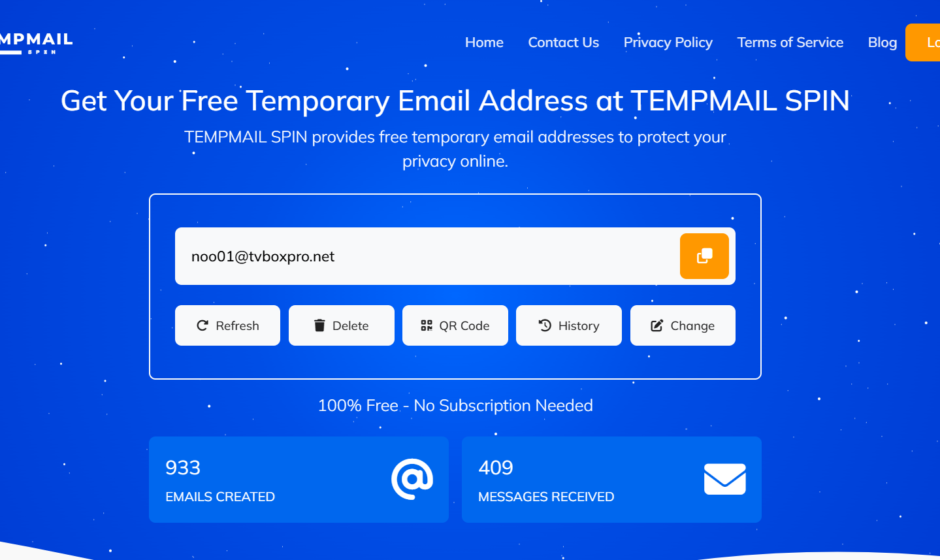In the digital world, temporary emails are a powerful tool for maintaining privacy and avoiding spam. However, some websites have become adept at identifying and blocking these temporary email addresses. If you’re wondering how to use temporary emails without getting blocked, this guide will walk you through the best practices, common mistakes to avoid, and how using a reputable service like TEMPMAIL SPIN can help you stay one step ahead.
What Is a Temporary Email?
Temporary Email, also known as disposable or throwaway emails, are short-lived email addresses designed for one-time or short-term use. They are perfect for:
-
Signing up for a website or app without giving your real email
-
Receiving confirmation or activation emails
-
Avoiding marketing spam and email trackers
Unlike traditional email accounts, temporary emails do not require registration or passwords. They are created instantly and usually expire after a short period.
Why Websites Block Temporary Emails
While temporary emails are convenient for users, many websites actively block them. This is primarily because:
-
Spam Prevention: Temporary emails are often used by bots and spammers.
-
Data Accuracy: Websites want real users and working emails for marketing.
-
Security: Temporary emails can bypass certain account security protocols.
Websites often block temporary emails by detecting domain names linked to popular disposable email services or by using anti-spam filters and CAPTCHA challenges.
How to Avoid Getting Blocked When Using Temporary Emails
If you want to use temporary emails successfully, without being blocked, follow these essential tips:
1. Choose the Right Temporary Email Provider
The provider you choose makes a significant difference. TEMPMAIL SPIN is one of the most trusted and efficient services for generating temporary email addresses that work. It offers rotating domains, quick access, and a clean user interface — all of which reduce the chances of getting blocked.
2. Use Less-Common Domains
Many websites maintain a blacklist of known disposable email domains. Using a provider like TEMPMAIL SPIN, which offers a wide range of less-detectable domains, will increase your success rate. Choose domains that appear more authentic and not clearly linked to throwaway email services.
3. Avoid Reusing the Same Temporary Email
Don’t rely on a single temporary email for multiple websites. Reuse increases the chance of detection and blacklist triggers. Create a fresh email each time you visit a new platform or service.
4. Make the Email Look More Authentic
Emails that look fake, such as asdf123@tempmail.com, are more likely to be flagged. Try using names or formats that mimic real users. TEMPMAIL SPIN helps by generating more realistic email addresses automatically.
5. Clear Cookies and Use Incognito Mode
Websites track your online activity through cookies, local storage, and browser fingerprinting. Before using a temporary email:
-
Open a private/incognito window
-
Clear cookies and cache
-
Disable extensions that may reveal your identity
This creates a fresh session that makes it harder for websites to link you to previous activity.
6. Don’t Act Like a Bot
Rapid form submissions, repeated signups, or suspicious behavior can raise red flags. Take your time filling out forms and act like a real user. Manual interaction helps you avoid automated detection systems.
7. Use CAPTCHA Solvers or Be Prepared
Some websites use CAPTCHAs to test if you’re human. If you’re using a temporary email, expect to encounter these. Solve them manually or use CAPTCHA solver tools if you need to create many accounts.
8. Avoid Temporary Emails on High-Security Sites
Don’t use disposable emails on platforms that involve sensitive information, payments, or long-term communication. These include:
-
Banking and finance websites
-
Government platforms
-
Cloud storage or personal data services
Instead, use your real or a secondary permanent email for such cases.
9. Check Email Delivery Speed
If you’re using temporary emails for quick verifications, fast email delivery is essential. TEMPMAIL SPIN is known for its instant delivery, ensuring you receive verification codes or links without delay.
10. Use HTTPS and Encrypted Services
Secure services using HTTPS are less likely to be flagged. Always choose a temporary email provider that uses secure connections. TEMPMAIL SPIN encrypts your session, giving you an extra layer of protection and a higher success rate.
Best Practices for Using Temporary Emails
By using smart strategies and staying aware of how websites detect disposable addresses, you can maximize the value of temporary emails. Here are some best practices:
Use Unique Emails Per Task
Every website or app should be used with a new temporary address. This helps avoid connection or pattern detection.
Limit the Number of Signups
Avoid mass-signup behavior in a short period. If you need multiple accounts, spread them out over time.
Keep Your Activity Varied
Use different devices, browsers, or VPNs when creating accounts to further separate your digital footprint.
Monitor for Blacklisted Domains
Before using a temporary email, search to see if the domain is blacklisted on the target website. If it is, switch to another one provided by TEMPMAIL SPIN.
Common Use Cases for Temporary Emails
Temporary emails can be used in many scenarios where privacy and convenience are critical. Here are the most common:
Free Trials
Sign up for software trials without the hassle of follow-up spam.
Testing Purposes
Developers and testers can use them to test account creation and login systems.
Online Shopping and Deals
Receive discount codes, promotional offers, or newsletters without cluttering your real inbox.
Forums and Communities
Register and participate in online discussions anonymously.
App Downloads
Avoid giving away your real email just to download a mobile or desktop app.
When Not to Use Temporary Emails
While temporary emails are highly useful, they’re not ideal in every situation. Avoid using them for:
-
Accounts that require password recovery
-
Services involving payment details
-
Personal communication platforms
-
Platforms that send ongoing updates or important alerts
In these cases, use a secondary real email address instead.
Why TEMPMAIL SPIN Is the Best Choice
There are dozens of temporary email providers online, but TEMPMAIL SPIN stands above the rest for several reasons:
Wide Selection of Domains
Offers a rotating list of domains to avoid blacklisting and increase acceptance rates.
Quick and Reliable Inbox
Emails are delivered instantly, so you don’t miss out on time-sensitive verification links.
Secure and Anonymous
No registration required, and it supports HTTPS for encrypted communication.
User-Friendly Interface
Easy to generate, manage, and refresh email addresses from any device.
Mobile and Desktop Compatibility
Whether you’re on your laptop or smartphone, TEMPMAIL SPIN works flawlessly.
Final Thoughts
Temporary emails are a great solution for protecting your privacy and avoiding spam. However, to make the most of them, you need to be strategic. Choosing a top-tier provider like TEMPMAIL SPIN, using varied domains, acting naturally, and maintaining anonymity are all crucial.