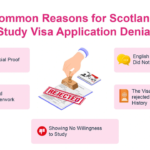The world of electronics and circuit design can feel overwhelming to anyone without an engineering degree. With its cryptic symbols, wiring logic, and intimidating jargon, it often seems like something best left to professionals in lab coats. But the rise of user-friendly digital tools is changing that. Thanks to modern platforms, even those with no technical background can start building circuits, prototyping devices, and learning fundamental electronics—all from the comfort of their homes.
This blog is your roadmap. Whether you’re a teacher, a student, a hobbyist, or an entrepreneur with a product idea, this guide will walk you through one of the most accessible ways to start: using a free schematic diagram tool. We’ll explore what makes these tools ideal for beginners, how they help you turn ideas into diagrams, and which platforms offer the best experience for non-engineers.
What Is a Schematic Diagram Tool?
A schematic diagram tool is a software application that allows users to visually map out how electrical components are connected. Think of it as the Google Docs for electronics—intuitive, visual, and infinitely more forgiving than soldering wires by hand.
For beginners, these tools make the invisible world of electricity tangible:
-
You drag and drop resistors, LEDs, and switches onto a blank canvas.
-
You connect them with lines that represent wires.
-
You label voltages, simulate power flow, and fix mistakes—all before touching any real hardware.
A free schematic diagram tool does all of this without charging you a cent, often with cloud storage, community libraries, and export features built in.
Why Non-Engineers Are Embracing These Tools
Electronics Isn’t Just for Engineers Anymore
The DIY tech revolution, the maker movement, and the explosion of IoT devices have sparked a demand for basic electronics knowledge. Artists are embedding lights in sculptures. Musicians are building custom audio mixers. Entrepreneurs are prototyping devices before hiring engineers. And all of them need a simple way to start designing circuits.
The Learning Curve Has Flattened
Today’s best free schematic diagram tool platforms offer:
-
Drag-and-drop interfaces with no coding required
-
Symbol libraries with visuals instead of part numbers
-
Step-by-step tutorials baked into the software
-
Simulations so you can test without real parts
These features empower non-engineers to explore and experiment without fear of failure.
What Makes a Free Schematic Diagram Tool Great for Beginners?
Not all tools are created equal—especially when your background isn’t technical. Here’s what you should look for:
Intuitive User Interface
You want a platform where you can find components, place them on the screen, and wire them up without reading a 500-page manual.
Look for:
-
Clean workspace
-
Clear icons
-
Tooltips and hints
-
Undo/redo functionality
Built-In Libraries of Common Components
Beginners shouldn’t have to search online for resistor symbols or import component models. A great tool has a well-organized, searchable library of essentials.
Look for:
-
Resistors, capacitors, LEDs
-
Batteries and power supplies
-
Switches, sensors, basic ICs
Real-Time Simulation (Optional but Ideal)
Nothing beats seeing your circuit “come to life” on screen. Some tools offer simple simulation modes that show power flow or logic gate behavior.
Look for:
-
DC/AC behavior simulation
-
LED blink patterns
-
Logic flow diagrams
Community and Learning Support
If you’re stuck, a beginner-friendly tool should have a learning ecosystem: tutorials, community examples, forums, and documentation written in plain English.
Top 3 Free Schematic Diagram Tools for Non-Engineers
EasyEDA – Best All-in-One for Beginners
Why it stands out:
EasyEDA is an online platform that combines schematic design, PCB layout, and simulation—all in a beginner-friendly interface.
Features:
-
Drag-and-drop schematic editor
-
Huge online component library
-
Real-time simulation support
-
Export to Gerber files if you move to PCB
Ideal for: Hobbyists, STEM teachers, product designers
Why it’s a great free schematic diagram tool: EasyEDA balances power and simplicity like no other tool, and you can start designing within minutes.
Fritzing – Best Visual Tool for Artists and Makers
Why it stands out:
Fritzing offers a breadboard view, schematic view, and PCB layout—making it especially friendly for those who think visually.
Features:
-
Intuitive drag-and-drop interface
-
Breadboard-style wiring view
-
Simple schematic export
-
Desktop-based (great offline option)
Ideal for: Artists, designers, educators
Why it’s a great free schematic diagram tool: Fritzing makes abstract electronics feel real with a layout that mirrors what you’d build on a breadboard.
Tinkercad Circuits – Best for Absolute Beginners and Educators
Why it stands out:
Developed by Autodesk, Tinkercad Circuits combines simple schematics with 3D circuit simulation and Arduino coding—all online.
Features:
-
Beginner-friendly component interface
-
Built-in simulation
-
Supports Arduino programming
-
Free for education and personal use
Ideal for: Students, teachers, non-technical founders
Why it’s a great free schematic diagram tool: You can simulate LED blinking or motor spinning in 3D without any hardware—perfect for demos and experimentation.
A Beginner’s Journey – From Zero to Circuit Hero
Let’s walk through a real beginner experience using a free schematic diagram tool (e.g., EasyEDA):
Step 1: Starting a New Project
-
You sign up with an email and create a new schematic.
-
The workspace opens with a blank canvas and toolbar.
Step 2: Placing Components
-
You search for “LED” and drag one onto the screen.
-
Then add a resistor and a 3V battery.
Step 3: Connecting the Dots
-
You click the wire tool and draw connections between pins.
-
You learn that current flows from + to –.
Step 4: Fixing Errors
-
The software alerts you to missing ground connections.
-
You add GND and fix the loop.
Step 5: Simulating
-
You run a simulation to see the LED light up virtually.
-
It feels like magic—no soldering required!
This journey is not only empowering—it’s repeatable. Each new project builds your confidence and skill.
Real-World Applications for Non-Engineers
Teachers and Educators
Design virtual lab experiments without any risk. Let students explore basic circuits interactively.
Entrepreneurs and Startups
Prototype circuit ideas quickly before involving a hardware engineer. Share schematics with collaborators easily.
Artists and Designers
Use schematics to guide the wiring of light installations, sound devices, or kinetic sculptures.
DIY Enthusiasts
Build home automation gadgets, repair electronics, or design your own gadgets—all starting with a free schematic diagram tool.
Limitations to Be Aware Of
Free tools are great, but they have their limits:
-
Fewer components for advanced ICs
-
Limited simulation accuracy
-
Incomplete or outdated libraries
-
Lack of team collaboration features
However, for non-engineers starting out, these are usually not dealbreakers. The key is knowing how far the free tool can take you—and when to move up if needed.
Read more: https://doomelang.com/read-blog/105541
Tips to Maximize Your Learning
-
Start small – Blink an LED before building a full device
-
Use templates – Most tools have starter circuits to edit
-
Read tutorials – YouTube and community forums are goldmines
-
Simulate often – Catch mistakes before going physical
-
Share your work – Collaborate with friends or post online for feedback
Conclusion
The myth that electronics are only for engineers is just that—a myth. Thanks to powerful, easy-to-use platforms, you can now create functional circuit designs without technical training. All you need is curiosity, a free account, and a free schematic diagram tool to get started.
Whether you’re teaching students, starting a side project, or just exploring a new hobby, your journey into the world of circuits begins here. And best of all? You don’t need a soldering iron. Just your imagination—and a screen.