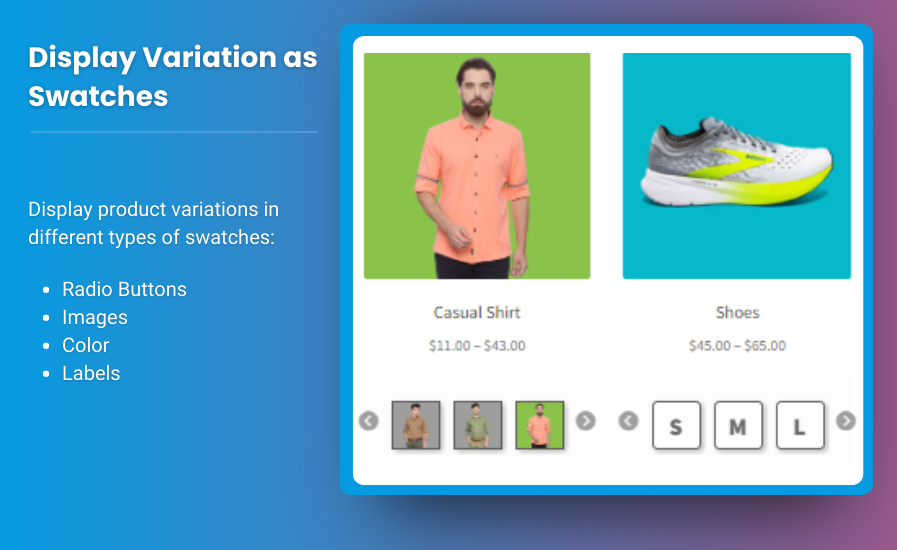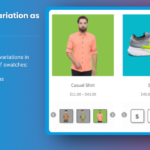Competitive landscape of eCommerce, providing customers with a personalized shopping experience is crucial for building loyalty and boosting sales. One effective way to achieve this is by offering WooCommerce mix and match products, which allow customers to create their custom bundles based on their preferences. This article explores how mix and match products can enhance customer engagement, drive sales, and provide practical tips for implementation.
Understanding WooCommerce Mix and Match Products
WooCommerce mix and match products enable customers to select individual items from a pre-defined list to create a personalized product bundle. This concept is particularly popular in various sectors, including food, fashion, beauty products, and gifts. The flexibility and personalization offered by mix and match products allow customers to choose exactly what they want, enhancing their overall shopping experience.
Benefits of WooCommerce Mix and Match Products
1. Increased Customer Satisfaction
- Personalization: Customers appreciate the ability to choose items that suit their tastes. This level of personalization creates a sense of ownership over their purchases, which can lead to increased satisfaction.
- Variety and Flexibility: By allowing customers to mix and match products, you cater to diverse preferences and needs. This variety can enhance the shopping experience and make it more enjoyable.
2. Boosted Sales and Average Order Value
- Encourages Larger Purchases: When customers can customize their purchases, they are more likely to buy multiple items. This leads to higher average order values, as customers often feel compelled to explore various combinations.
- Cross-Selling Opportunities: Mix and match products can be strategically designed to encourage cross-selling. For example, if a customer selects a clothing item, you can recommend complementary accessories within the bundle.
3. Improved Customer Engagement
- Interactive Shopping Experience: The process of selecting items from a mix-and-match setup makes shopping more interactive. Customers spend more time on your site, exploring options and combinations, which can foster a deeper connection with your brand.
- Increased Return Visits: When customers have a positive and engaging experience, they are more likely to return to your store for future purchases. Offering mix and match products can be a unique selling point that keeps customers coming back.
4. Enhanced Brand Loyalty
- Building Relationships: Personalization fosters a stronger connection between customers and your brand. When customers feel that their needs are understood and catered to, they are more likely to remain loyal and choose your store over competitors.
- Feedback and Community Building: Engaging customers through mix and match options opens avenues for feedback and interaction. Consider creating a community space, such as a blog or social media group, where customers can share their custom combinations and experiences.
Implementing WooCommerce Mix and Match Products
1. Choose the Right Plugin
Selecting the right plugin is essential for adding mix and match functionality to your WooCommerce store. Some popular plugins include:
- WooCommerce Mix and Match Products: This plugin allows you to create customizable product boxes and lets customers select items based on set criteria.
- YITH WooCommerce Product Bundles: This plugin offers flexible options for creating product bundles, including mix and match functionality.
2. Define Your Product Offerings
When implementing mix and match products, clearly define the categories and options available. Consider the following:
- Product Selection: Choose a range of products that work well together. For example, if you’re in the food sector, you might offer a selection of cheeses, meats, and accompaniments.
- Bundle Options: Decide on the structure of your bundles. For instance, will customers be required to choose a specific number of items, or will they have the freedom to select any combination?
3. Create an Intuitive User Interface
A user-friendly interface is crucial for an enjoyable shopping experience. Here are some tips:
- Clear Navigation: Ensure that the mix and match section is easy to navigate. Use intuitive layouts, such as grids or lists, and make it easy for customers to see their selections.
- Visual Aids: Use high-quality images and clear descriptions for each product. Visual aids help customers understand their options better and encourage them to make selections.
4. Promote Your Mix and Match Products
Once your mix and match products are set up, promote them effectively:
- Highlight Benefits: Use your website and marketing materials to highlight the benefits of mix and match products, such as personalization and flexibility.
- Social Media Engagement: Encourage customers to share their custom combinations on social media. Consider running contests or giveaways to incentivize engagement.
5. Monitor Performance and Gather Feedback
After implementing mix and match products, keep an eye on performance metrics:
- Sales Tracking: Monitor sales data to assess the effectiveness of your mix and match offerings. Look for trends in popular combinations and customer preferences.
- Customer Feedback: Encourage customers to provide feedback on their experiences with mix and match products. Use this information to make improvements and adjustments.
FAQs
1. What are WooCommerce mix and match products?
WooCommerce mix and match products allow customers to create their custom bundles by selecting individual items from a pre-defined list.
2. How do mix and match products enhance customer engagement?
Mix and match products provide a personalized and interactive shopping experience, encouraging customers to explore options and leading to increased satisfaction and loyalty.
3. What plugins can I use to implement mix and match functionality in WooCommerce?
Popular plugins include WooCommerce Mix and Match Products and YITH WooCommerce Product Bundles.
4. How can I promote my mix and match products?
Promote your mix and match products through effective marketing strategies, such as highlighting benefits, using social media, and engaging customers with contests.
5. How can I gather feedback on my mix and match products?
Encourage customers to provide feedback through surveys or reviews and actively seek input to improve the mix and match experience.
Conclusion
Incorporating WooCommerce mix and match products and woocommerce custom product boxes into your eCommerce strategy can significantly enhance customer engagement. By providing a personalized shopping experience, boosting sales, and fostering brand loyalty, mix and match offerings can set your store apart in a crowded market. By implementing best practices and continually refining your approach based on customer feedback, you can create a dynamic shopping environment that keeps customers returning for more. Embrace the potential of mix and match products and watch as customer engagement and sales soar.