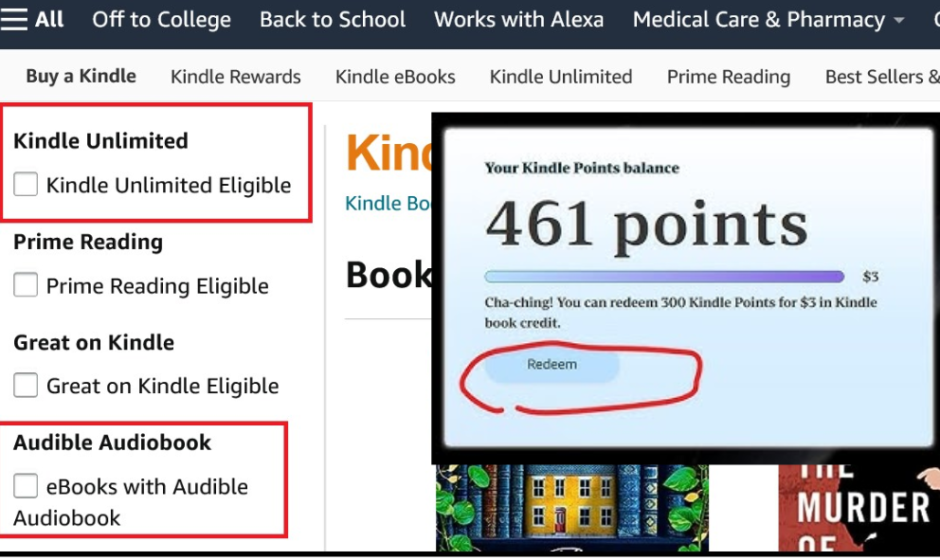If you are curious to get to know about Kindle Rewards then this is the perfect blog for you to explore. In this blog you will get detailed information about Rewards Kindle on Amazon so let’s not spend time on additional things and get started with it. When you read a book on Amazon with a Kindle or a Kindle application you will get some points credited to your account balance and since it is absolutely free to take part in these rewards you can easily increase your points with your book purchases.
Kindle Rewards on Amazon – What are they and how to use them?
It gives you points for buying a Kindle or print book and once you earn 300 points you will have $3 worth of book credits which you can use. This award system is accessible to all the customers in the United States and to begin you should purchase a Kindle book or a printed book. To earn Kindle reward points you do not even need to be a Kindle Unlimited member.
Kindle books approximately earn around 40-50 points in total which is 3 points for $1 whereas for printed books, you can get around 20-30 points with a value of each point to $1. This means that in order to begin earning book credits you are supposed to purchase around 6 to 7 Kindle books or you can also get 10-15 print books.
Kindle rewards which users get often expire in 3 months from the date they have been giving. As of now, these points can only be used for 3 months after you have earned them which means if you do not get 300 points which is $3 within the 3 months of getting the point you will not be able to redeem the points to credit books. You can earn 600 points in 3 months which will earn you $6 and if you get 900 points in 3 months you will be able to get $9.
Check your Kindle points quickly and easily
Now coming to a major part, how you can check your Kindle points, we have listed the steps as there are lots of people who are not aware of how they can find the points. Here are the steps which you are supposed to follow.
- The first thing you need to do is to access the site https://www.amazon.com/kindlerewards in the browser of your device whether you are using a mobile device or a web browser. If you are using a mobile application of Kindle you can put in the keywords ‘Kindle Reward’ in the search bar and click on the icons.
- Following this you are supposed to log into your Amazon account using your email address or phone number along with your password.
- Now you will be able to see your points on Kindle at the top of your page, however, in some cases, it may take 24 hours for the points to show up so you need to be patient.
Also Read – https://fastpanda.in/