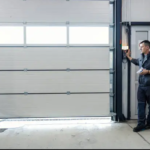Apple’s CarPlay has revolutionized the way we interact with our vehicles, allowing drivers to connect their iPhones seamlessly to their car’s infotainment system. However, having to plug your phone into a USB port every time you get in the car can be a hassle. Enter wireless CarPlay adapters, the perfect solution to go fully wireless while still enjoying all the convenience CarPlay offers.
In this guide, we’ll cover the best wireless CarPlay adapters of 2024, highlighting top features, ease of use, and value. These adapters will let you enjoy a seamless wireless CarPlay experience without the need for cables, making your driving experience safer and more convenient.
What Is a Wireless CarPlay Adapter?
A wireless CarPlay adapter is a small device that plugs into your car’s USB port, converting your wired CarPlay setup into a wireless one. This allows you to use CarPlay without physically connecting your iPhone, making it more convenient to access navigation, music, and calls on the go.
Read More: Thunderbolt vs. USB-C: Which is the Best for Your Tech Needs?
Most wireless CarPlay adapters work via Bluetooth or Wi-Fi to connect your iPhone to your car’s infotainment system. Once connected, the adapter automatically syncs with your phone every time you get into your vehicle, eliminating the need to plug in manually.
Key Features to Look for in a Wireless CarPlay Adapter
Before diving into the best picks, it’s important to know what to look for when choosing a wireless CarPlay adapter. Here are the key features you should consider:
1. Compatibility
Not all wireless CarPlay adapters are compatible with every vehicle or infotainment system. Make sure the adapter you choose works with your car’s existing CarPlay setup.
2. Easy Setup
The best adapters are simple to set up, with a straightforward plug-and-play process. Look for devices that require minimal installation or additional software downloads.
3. Speed and Responsiveness
Since CarPlay relies on real-time information like navigation and voice commands, it’s essential that the adapter offers quick response times with minimal lag.
4. Stable Connection
A stable connection is crucial to prevent drops during phone calls or while using apps like Maps or Spotify. Look for adapters that use both Bluetooth and Wi-Fi for reliable connectivity.
5. Auto Connection
The best adapters automatically connect your iPhone to the car’s infotainment system whenever you start your vehicle, so you don’t have to repeat the pairing process every time.
Read More: Best Wireless Microphones of 2024: Ultimate Guide for All Needs
The Best Wireless CarPlay Adapters of 2024
Here are the top wireless CarPlay adapters that will help you convert your wired setup into a seamless, wireless experience.
1. Carlinkit 4.0 Wireless CarPlay Adapter
- Compatibility: Works with most factory-installed CarPlay systems.
- Setup: Simple plug-and-play setup.
- Connection Type: Wi-Fi and Bluetooth.
- Key Features: Fast response time, automatic reconnection, small and compact design.
Why It’s Great: Carlinkit has been a leading name in wireless CarPlay adapters for a while, and the Carlinkit 4.0 continues to impress with its speed, reliability, and ease of use. It’s compatible with nearly all factory-installed CarPlay systems and has an easy setup process that takes just a few minutes. Once connected, it provides fast and stable wireless CarPlay, ensuring smooth navigation and media playback.
2. Ottocast U2-Air Wireless CarPlay Adapter
- Compatibility: Works with most vehicles that support wired CarPlay.
- Setup: Plug-and-play with automatic pairing.
- Connection Type: Dual Wi-Fi and Bluetooth connection.
- Key Features: Ultra-compact design, fast loading time, stable performance.
Why It’s Great: The Ottocast U2-Air is known for its fast and reliable wireless connection. It pairs with your phone within seconds, making it one of the quickest adapters on the market. It’s also compact, which makes it easy to store in the car without clutter. It offers smooth video and audio transmission, making it perfect for streaming music or podcasts during your drive.
3. Motorola MA1 Wireless CarPlay Adapter
- Compatibility: Works with most vehicles supporting wired CarPlay.
- Setup: Simple plug-and-play installation.
- Connection Type: Wi-Fi and Bluetooth.
- Key Features: Strong brand reputation, fast connection, sleek design.
Why It’s Great: Motorola’s MA1 brings the brand’s reliability and technical prowess to the wireless CarPlay space. This adapter is highly rated for its smooth setup and consistent performance. It connects quickly to your iPhone and ensures stable audio and visual output, making it ideal for using apps like Maps and Music.
4. WQQDD Wireless CarPlay Adapter
- Compatibility: Supports most CarPlay-equipped vehicles.
- Setup: Easy plug-and-play functionality.
- Connection Type: Dual connection through Wi-Fi and Bluetooth.
- Key Features: Budget-friendly, stable connection, reliable performance.
Why It’s Great: If you’re looking for a more affordable option, the WQQDD Wireless CarPlay Adapter is an excellent choice. Despite its lower price point, it offers solid performance with a steady wireless connection and quick setup. It’s a great option for those who want the convenience of wireless CarPlay without breaking the bank.
5. Cplay2Air Wireless CarPlay Adapter
- Compatibility: Works with most vehicles that support CarPlay.
- Setup: Quick plug-and-play setup.
- Connection Type: Wi-Fi and Bluetooth.
- Key Features: High compatibility, automatic reconnection, fast performance.
Why It’s Great: Cplay2Air is one of the best-known wireless CarPlay adapters, and for good reason. It offers high compatibility with a wide range of vehicles and provides a seamless wireless CarPlay experience. Its automatic reconnection feature ensures that you don’t have to manually pair your iPhone each time you get in the car, making it a hassle-free solution for busy drivers.
6. MAIXZY Wireless CarPlay Adapter
- Compatibility: Broad compatibility with CarPlay systems.
- Setup: Simple, quick installation.
- Connection Type: Wi-Fi and Bluetooth.
- Key Features: Small form factor, fast data transfer, reliable performance.
Why It’s Great: The MAIXZY Wireless CarPlay Adapter is a sleek and compact option that delivers quick and reliable performance. It connects to your iPhone via Wi-Fi and Bluetooth, ensuring a stable and lag-free connection while using CarPlay. The small size makes it easy to keep out of sight, maintaining the clean aesthetic of your car’s interior.
7. U2W Wireless CarPlay Adapter
- Compatibility: Works with most wired CarPlay systems.
- Setup: Plug-and-play setup with quick pairing.
- Connection Type: Wi-Fi and Bluetooth.
- Key Features: Compact size, fast connectivity, auto connection.
Why It’s Great: The U2W Wireless CarPlay Adapter is a small but mighty device, offering reliable performance in a compact form factor. It automatically connects your iPhone whenever you get into the car, and its fast Bluetooth pairing ensures that you can get on the road quickly. This adapter is a great choice for those looking for a no-fuss solution to wireless CarPlay.
How to Set Up a Wireless CarPlay Adapter
Setting up a wireless CarPlay adapter is generally a simple process, but here’s a step-by-step guide to ensure you get it right:
- Plug the Adapter into the Car’s USB Port: Start by plugging the wireless CarPlay adapter into your car’s USB port (the same port you would use for a wired connection).
- Turn on Your Car: Once the adapter is plugged in, start your car to power up the adapter.
- Pair Your iPhone via Bluetooth: Open the Bluetooth settings on your iPhone and look for the adapter in the list of available devices. Select it to initiate pairing.
- Connect to Wi-Fi: After pairing via Bluetooth, some adapters will also prompt you to connect to their Wi-Fi network. Follow the instructions on your phone’s screen.
- Start Using Wireless CarPlay: Once paired, your iPhone should automatically connect to the adapter each time you enter your car, giving you a fully wireless CarPlay experience.
Why Go Wireless?
Switching to wireless CarPlay offers several advantages over the traditional wired setup:
1. Convenience
You no longer need to plug in your iPhone every time you get in the car, making for a hassle-free driving experience.
2. Less Wear and Tear
Not having to constantly plug and unplug your phone reduces wear and tear on both your charging cables and your phone’s charging port.
3. Seamless Experience
Wireless CarPlay adapters provide automatic reconnection, meaning your phone will connect to CarPlay the moment you start your car without the need to fiddle with cables.
Conclusion: Which Wireless CarPlay Adapter Is Right for You?
When it comes to choosing the best wireless CarPlay adapter for your vehicle in 2024, it’s essential to consider factors like compatibility, connection stability, ease of setup, and budget. Xyultra
For those looking for the most reliable and seamless experience, Carlinkit 4.0 and Ottocast U2-Air offer fast performance and easy setup. If you’re looking for a budget-friendly option, the **WQQDD Wireless CarPlay